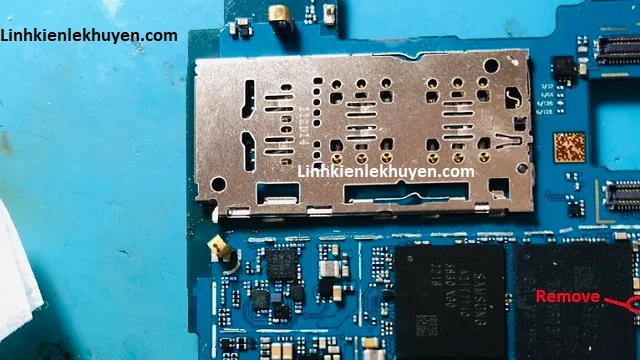Samsung Galaxy A13 A135 is one of the popular smartphones manufactured by Samsung. However, like any other electronic product, problems can occur that prevent the device from starting. In this article, we will learn about the common "No Power" issue on Samsung Galaxy A13 A135 and how to fix it.
Causes of No Start Problem:
The "No Power" issue on Samsung Galaxy A13 A135 can be caused by many different reasons. Here are some common causes:
Weak or damaged battery: A weak or damaged battery may prevent the device from starting.
Hardware issue: Hardware failure such as the main board, power button, or charging socket can cause the no-start issue.
Software problems: Some software errors or failed updates can cause this problem.
Temperature is too high or too low: Ambient temperature can also affect the device's ability to start.
How to fix:
To fix no boot issue on Samsung Galaxy A13 A135, you can do the following steps:
Recharge the battery: Make sure your device's battery is fully charged. Try using a different cable and charger to check if the cable or charger is not working.
Restart your device: Occasionally, restarting your device can help resolve minor software issues.
Check the power button and charging socket: Make sure that the power button and charging socket are not damaged or dirty.
Factory Reset: If the problem is software-based, you can try factory resetting your device.
Check the temperature: Avoid using the device at temperatures that are too high or too low.
If after taking the above measures you still experience the "No Power" problem, you should contact a Samsung service center or a repair specialist for professional technical support.
Samsung Galaxy A13 A135 is a great product with many attractive features, and the no-starting problem can be quickly fixed so you can continue to enjoy your experience.