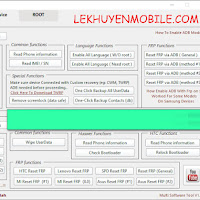Multi Software Tools V1.0 is a tool for Windows computers developed by Mahmoud Salah, supports Bypass or Remove FRP, lock screen and fix many problems on Android devices. This tool has been out since 2018, but it is very useful at the present time because it supports Android 8 devices.
Features MST Multi Software Tools v1.0
ADB Mode
- Reboot Device to Multi-Mode (via adb mode)
- Read Device information (via adb mode)
- Enable All Language (root/ without root) (via adb mode)
- Reset FRP (support for more devices) (via adb mode)
Special Function: (Need Custom Recovery) Download TWRP
- Remove Screen Lock (without Lost user-data) (via Custom Recovery)
For Backup user data From Broken Device Or Device Stuck on the logo
- Backup All User Data (via Custom Recovery)
- Backup Contacts(.db) (via Custom Recovery)
Convert Contacts.db To vcf by using this Tool >>> Android Extractor
Fastboot Mode:
- Reboot Device to (normal/Recovery/EDL)
- Wipe user data.
- Read Device information.
- Reset FRP (support for more devices)
- Relock Bootloader (HTC)
User Manual Multi Software Tools v1.0
- Download and extract the file on your computer.
- Run the installation file and wait.
- Go back to the screen and run the tool.
- Connect device in ADB or Fastboot mode and done.
- Done.
Download
File name: Multi Software Tools v1.0
Password: Mahmoud Salah
File Size: 17MB