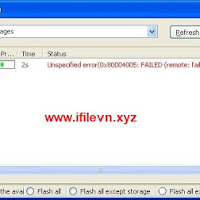Hôm nay mình sẽ hướng dẫn các bạn cách fix lỗi Unspecified Error 0x80004005 khi flash xiaomi. Bài viết dưới đây mình giới thiệu với các bạn trên chiếc Xiaomi Mi 4. Nếu gặp tình trạng trên, các bạn cần kiểm tra lại xem thư mục chứa rom có để dấu cách hoặc dấu không "Vd: Du Lieu hoặc Dữ Liệu", nên để rom ổ ổ C. Sau khi đã kiểm tra theo các bước trên mà vẫn gặp lỗi thì các bạn cần tải file dưới đây về, giải nén và past đè vào thư mục rom vừa giải nén rồi tiến hành flash lại.
Từ khóa tìm kiếm: unspecified error miflash, lỗi unspecified error xiaomi, unspecified error (0x80004005 :failed (remote partition table doesn't exist), lỗi unspecified error khi copy, lỗi 0x80004005 win 7, error code 0x80004005 windows 10, lỗi 0x80004005 outlook, sửa lỗi 0x80004005 win 7.
Chúc các bạn thành công!
🚀 Tham gia group Facebook "Chia sẻ kinh nghiệm sửa chữa điện thoại" để nhận tài liệu, mẹo vặt và trao đổi cùng hàng nghìn anh em trong nghề.