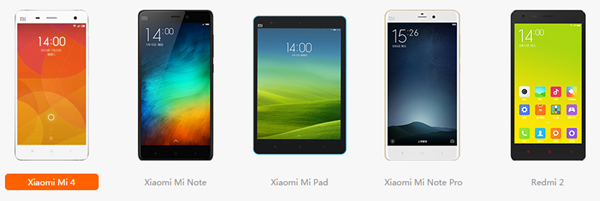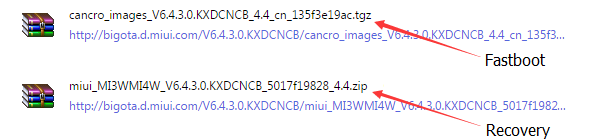First of all, we need to distinguish Xiaomi phones. Each machine has a unique code, even the 3G and 4G versions on the same machine can be divided into two different versions.
Xiaomi Mi2 / S is aries
Xiaomi Redmi 1S WCDMA is armani
Xiaomi Mi 3 WCDMA and Xiaomi Mi 4 are cancro (note, Mi4 has many 3G versions, 4G TD-LTD, 4G FDD-LTE can all be shared)
Xiaomi Mi 3 TD-SCDMA is pisces (this machine runs Tegra 4 chip and cannot use 3G in Vietnam
Xiaomi Redmi Note 4G / LTE is dior
Xiaomi Mi 4i is ferrari
Xiaomi Redmi Note 1S (2 SIM) is gucci
Xiaomi Redmi 1 (version running MediaTek WCDMA chip) is HM2013023
Xiaomi Redmi 2 WCDMA (use 3G in Vietnam) is HM2014811
Xiaomi Redmi 2 TD (with 2GB of RAM, cannot use 3G in Vietnam) is HM2014813
Xiaomi Mi Note Pro is leo
Xiaomi Redmi Note 3G (2 SIM version running MediaTek chip) is lcsh92_wet_jb9
Xiaomi Mi Pad is mocha
Xiaomi Mi2A is taurus
Xiaomi Mi Note is virgo
The Google Nexus 5 (officially supported) is hammerhead
Next is the ROM for each model is conventionally Xiaomi into 2 main versions, each main version is divided into 2 types, so we will have 4 properties of ROM MIUI by Xiaomi includes:
Developer (ROM for developers, updated every Friday)
Stable (stable ROM for normal users, very long to be updated)
China (ROM for Chinese market, NO Google services and NO multilingual)
Global (ROM for International market with accompanying Google services and many language and support packages for Vietnamese)
Note: ROM with the name "Multi" or "Multilang" means that the ROM has Multilanguage and Vietnamese support.
Above is the conventional way, and Xiaomi is for its models 2 main ways to install ROM or upgrade the new version including:
ROM *.zip format used to install via Recovery or Updater (Update application)
ROM *.tgz format is used to extract and install via Fastboot
You can also view the Android version of the ROM in the file's name:
The example in the picture is ROM for Xiaomi Mi 3 and Mi 4, the Stable version on Android 4.4 Kitkat
What is the version name, ROM version of MIUI version in the name of the ROM file?
With Stable ROM, it is usually updated about 1 month, 2 months, or maybe longer without specific data. But these are stable ROM versions, the least error recorded by users, new features are often not updated immediately in this ROM, but in a release process for users to experience first on the Developer Version.
On MIUI 6 platform, the name and version number of ROM are conventionally in the form of V6.X.X.0 XXXXXXX with the first two X.X characters representing the version number, the larger the 7 new X characters XXXXXXX is the code Country and Android version code.
For example:
V6.6.2.0.KXDCNCF
V6.5.3.0.KXDMICD
V6.6.4.0.LXHCNCF
K stands for Kitkat (Android 4.4.4)
L stands for Lolipop (Android 5.0)
CN is ROM China
MI is an International ROM
With ROM Developer, once a week update on every Friday. All new features are always updated, giving users experience and recording feedback.
The name and number of the ROM version are conventionally in the form of X.Y.Z with X being the issuing year, Y is the release month and Z is the release date.
For example:
ANSWER SOME COMMON QUESTIONS
What ROM version should I use for my device?
Answer: Depending on your purpose, if you want to use Vietnamese, you should definitely choose Global version, China version not only does not have Vietnamese but also font error in Vietnamese. Second, do you like to always use the new feature? If you don't need to be stable, then choose Stable is the best.
Which way should the ROM be installed? Install directly on the computer via Updater, use Recovery or Fastboot?
Answer: Whichever leads to the same result, you see which one is convenient. Fastboot requires computers so it will be more inconvenient. Fastboot is also used for the purpose of saving the device in case of suspension.
Why when I bought the device, there were many Chinese "garbage" applications included and the boot screen with the network logo but some time after installing the ROM China to send the warranty did not have these "junk"?
Answer: It is because when buying the device, the device is integrated ROM customized for Chinese network operators.
Why do I install from Global version to China version that is disturbed, lost wave?
Answer: Some cases due to ROM background transfer from Global to China are left with incompatible "junk" components, resulting in errors. How to fix just reinstall the fastboot ROM and choose Flash All to work stably
Developer (ROM for developers, updated every Friday)
Stable (stable ROM for normal users, very long to be updated)
China (ROM for Chinese market, NO Google services and NO multilingual)
Global (ROM for International market with accompanying Google services and many language and support packages for Vietnamese)
Note: ROM with the name "Multi" or "Multilang" means that the ROM has Multilanguage and Vietnamese support.
Above is the conventional way, and Xiaomi is for its models 2 main ways to install ROM or upgrade the new version including:
ROM *.zip format used to install via Recovery or Updater (Update application)
ROM *.tgz format is used to extract and install via Fastboot
You can also view the Android version of the ROM in the file's name:
The example in the picture is ROM for Xiaomi Mi 3 and Mi 4, the Stable version on Android 4.4 Kitkat
What is the version name, ROM version of MIUI version in the name of the ROM file?
With Stable ROM, it is usually updated about 1 month, 2 months, or maybe longer without specific data. But these are stable ROM versions, the least error recorded by users, new features are often not updated immediately in this ROM, but in a release process for users to experience first on the Developer Version.
On MIUI 6 platform, the name and version number of ROM are conventionally in the form of V6.X.X.0 XXXXXXX with the first two X.X characters representing the version number, the larger the 7 new X characters XXXXXXX is the code Country and Android version code.
For example:
V6.6.2.0.KXDCNCF
V6.5.3.0.KXDMICD
V6.6.4.0.LXHCNCF
K stands for Kitkat (Android 4.4.4)
L stands for Lolipop (Android 5.0)
CN is ROM China
MI is an International ROM
With ROM Developer, once a week update on every Friday. All new features are always updated, giving users experience and recording feedback.
The name and number of the ROM version are conventionally in the form of X.Y.Z with X being the issuing year, Y is the release month and Z is the release date.
For example:
5.7.10 means ROM released on July 10, 2015.
ANSWER SOME COMMON QUESTIONS
What ROM version should I use for my device?
Answer: Depending on your purpose, if you want to use Vietnamese, you should definitely choose Global version, China version not only does not have Vietnamese but also font error in Vietnamese. Second, do you like to always use the new feature? If you don't need to be stable, then choose Stable is the best.
Which way should the ROM be installed? Install directly on the computer via Updater, use Recovery or Fastboot?
Answer: Whichever leads to the same result, you see which one is convenient. Fastboot requires computers so it will be more inconvenient. Fastboot is also used for the purpose of saving the device in case of suspension.
Why when I bought the device, there were many Chinese "garbage" applications included and the boot screen with the network logo but some time after installing the ROM China to send the warranty did not have these "junk"?
Answer: It is because when buying the device, the device is integrated ROM customized for Chinese network operators.
Why do I install from Global version to China version that is disturbed, lost wave?
Answer: Some cases due to ROM background transfer from Global to China are left with incompatible "junk" components, resulting in errors. How to fix just reinstall the fastboot ROM and choose Flash All to work stably