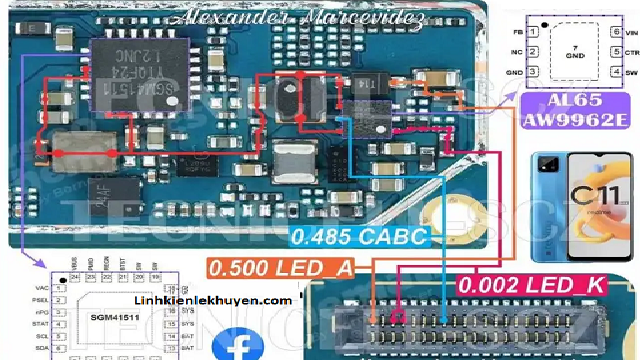The problem of the screen light of Realme C11 can cause difficulties and trouble for users. Below is a description of the issue:
Problem: Realme C11's screen light is not working or displaying unevenly.
Describe:
Realme C11 is a mid-range mobile phone with an IPS LCD screen. However, sometimes screen light problems can occur, making it difficult or impossible to use the phone. Below is a specific description of the screen light problem:
Dark screen: The screen does not glow or only displays some dark areas, making it impossible to view the content.
The screen is bright evenly: In this case, the screen may be bright evenly, but there is no image or the image is unclear and blurred.
Appearance of bright spots or irregular light spots: There may be areas of the screen that appear brighter, forming irregular bright spots or spots.
Reason:
The problem of screen light on Realme C11 can come from the following causes:
Backlight failure: The LCD backlight may be damaged or have problems, resulting in no light behind the screen.
Display cable is damaged or not connected well: The display cable may be damaged or not connected properly, causing screen light problems.
Hardware error on the motherboard: Hardware problems on the phone's motherboard can affect the performance of the screen light.
Solution:
To solve the screen light problem on Realme C11, you can do the following steps:
Restart your phone: Sometimes, a simple restart can solve the problem temporarily.
Check the backlight: If the backlight is broken, you need to replace it with a repair or screen replacement.
Check the display cable: Make sure the cable connects the display properly and is not damaged. If necessary, replace the cable with a new one.
Check the motherboard: If the problem comes from the hardware on the motherboard, you should contact technical service for inspection and repair.