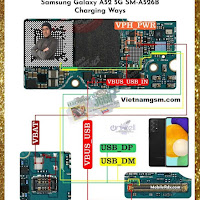Reasons for charging problems Samsung Galaxy A52 5G
There are a few basic hardware-related reasons why your Samsung Galaxy A52 is slow to charge and I will explain each one in turn and in order of increasing probability.
- The phone can be damaged by water.
- Dust particles may be present in the charging connector.
- Your charger may be faulty.
- The connection to the phone may have been lost.
- The phone has been physically damaged.
- One of the capacitors may be faulty.
- The charging IC may be faulty.
Solution Samsung Galaxy A52 5G not charging
 |
| Samsung Galaxy A52 5G Charging Solution |
In the image below we will share with you how to charge Samsung Galaxy A52 5G SM-A526B and check its jumper continuity using a multimeter if any damage breaks it. wire on Samsung Galaxy A52 5G motherboard.
- First, open your cell phone
- Then clean the charging connector part of the mobile motherboard
- Then remove the old charging connector and add a new one